GTA IV PC installation instructions
Jumat, 22 Februari 2013
0
komentar
Please follow the instructions below when installing Grand Theft Auto IV for PC. Please note that these steps include the initial installation and registration as well as the steps needed to update the game to the latest version.
During the Grand Theft Auto IV installation you will be prompted to register with Games for Windows - LIVE and Rockstar Games Social Club. Please note that registration into either is not mandatory to play the single player campaign.
In order to experience the maximum functionality of Grand Theft Auto IV PC, including the ability to play multiplayer, share your own user-created videos online, and compete and share stats with friends and other gamers, we highly recommend that you sign up for both.
Make sure that all of your video drivers and other PC software are up to date. The following page lists some links that can help you to update or troubleshoot third-party components:
http://support.rockstargames.com/entries/479449-links-related-to-gt...
Steps:
-
Insert the 'Grand Theft Auto IV DVD' (Disc 1) into your DVD-ROM drive.
-
You will first need to install the Rockstar Games Social Club application.
Please follow the on-screen directions.
-
The installation of Rockstar Games Social Club application is
required to install and play Grand Theft Auto IV, but you are only
required to log into the Rockstar Games Social Club website for
multiplayer sessions and to upload videos.
- IMPORTANT: Please note that the Rockstar Games Social Club standalone application is needed for installation but will be removed from your computer entirely in step 8 below becuase Social Club is integrated into the main game. If you have already updated the game to Patch 7, do not re-install the RGSC standalone application -- doing so may result in the inability to launch the game entirely. If you installed RSGC manually after updating, uninstall it and only launch the game from the main GTA IV executable file.
-
The installation of Rockstar Games Social Club application is
required to install and play Grand Theft Auto IV, but you are only
required to log into the Rockstar Games Social Club website for
multiplayer sessions and to upload videos.
-
Next, you will begin installation of Grand Theft Auto IV. Please follow the on-screen directions.
-
You will next be prompted to sign up for a Games for Windows - LIVE account.
- If you don't already have a Games for Windows - LIVE account, you may create one now. You will need one in order to enjoy online multiplayer and other LIVE features. To register for a free account, please visit: http://www.xbox.com/en-US/Live/PC
-
You will next be prompted to sign up for your Rockstar Games Social
Club account. Rockstar Games Social Club is a members-only destination
for leaderboards, stats, tournaments, ongoing special competitions,
virtual events, MP3s and more goodies associated with Rockstar titles.
-
Continue to follow the on-screen directions to install the game.
-
After all files have been installed, you will need to connect to the
internet to confirm that the release date of this software has passed.
If you fail to connect or need to perform this step from a different
computer with internet access, please visit http://www.xbox.com/en-US/Live/PC for details.
-
The installation process is now complete and It is recommended that
you install the latest update for the game and the latest Games for
Windows client. This will help to enhance your game experience and is
also mandatory for online play.
-
GTA IV Patch 7 - http://updates.rockstargames.com/patches/gtaiv/title_update_7_EN.zip
Important: When prompted to remove the Rockstar Games Social Club application, click Yes because the separate application is no longer necessary for the running of Grand Theft Auto IV.
-
Games for Windows client - http://www.xbox.com/Live/PC/DownloadClient
-
GTA IV Patch 7 - http://updates.rockstargames.com/patches/gtaiv/title_update_7_EN.zip
-
In order to play Grand Theft Auto IV, make sure you have 'Grand Theft
Auto IV DVD' (Disc 1) in your DVD drive, and then launch GTA IV using
"Launch GTA IV" icon -- NOT RGSC Social Club application..
- Make sure to log into Social Club to enjoy online-enabled features. Select 'Play' on the main Rockstar Games Social Club application screen to launch Grand Theft Auto IV.
-
The first time you launch Grand Theft Auto IV, you will be prompted
to enter your product key to perform a one-time product activation.
Source : http://support.rockstargames.com
TERIMA KASIH SUDAH MEMBACA ARTIKEL SAYA
Judul: GTA IV PC installation instructions
Ditulis oleh Unknown
Rating Blog 5 dari 5
Semoga artikel ini bisa bermanfaat bagi saudara. Jika ingin mengutip, baik itu sebagian atau keseluruhan dari isi artikel ini harap menyertakan link dofollow ke http://blog-madesu.blogspot.com/2013/02/gta-iv-pc-installation-instructions.html.
Terimakasih banyak Ditulis oleh Unknown
Rating Blog 5 dari 5

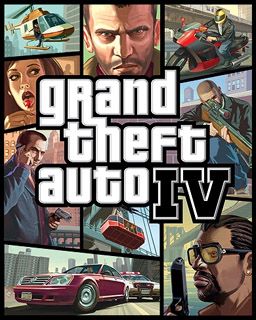




0 komentar:
Posting Komentar